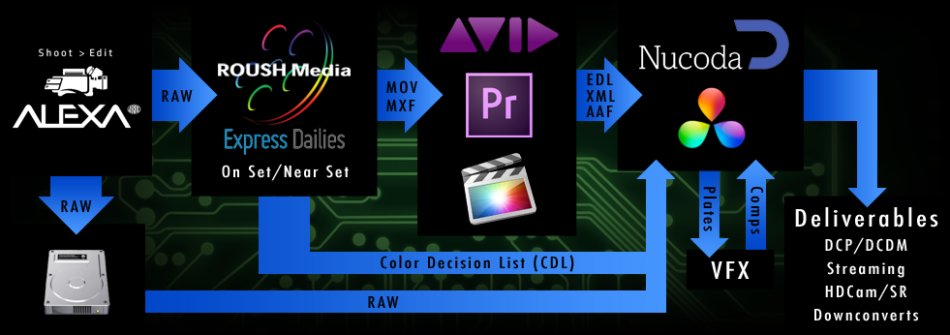Shooting on the ARRI ALEXA? Great choice. The ALEXA produces a stellar image and supports workflows that will fit almost any post budget. Let us help you through some of the things to consider when it comes to finishing with the ARRI ALEXA.
ARRIRAW
The ALEXA’s RAW format is called ARRIRAW. It produces an uncompressed 12-bit logarithmic image at resolutions up to 2880×1620 (or 2880×2160 depending on the model). The files themselves are image sequences sorted by header information-similar to DPX files. Like most RAW formats, ARRIRAW allows you to capture the most information in your image giving you the maximum range of ability to change it in post. Capturing more uncompressed information does have its down side though-it can be more costly to store, move and conform to the RAW data for the DI.
Dailies are generated from the ARRIRAW material by converting the footage to a Rec709 gamma and applying any desired looks and then outputting to ProRes or DNxHD. We offer great rates for dailies-just ask! And dailies looks set here can be saved and recalled for the final color grade.
The ALEXA also allows you to simultaneously record both ARRIRAW (to your choice of recording devices) and ProRes/DNxHD to SxS cards. The ProRes/DNxHD material can then be used as dailies because it will retain the same metadata as the RAW material.
Once the edit is finished, we will conform the ARRIRAW material from your Avid/Final Cut project and begin bringing your images to life in our theater or grading suites.
ProRes/DNxHD
Having the ability to directly record HD (1080p) ProRes .mov files and now DNxHD .mxf files to SxS cards makes the ALEXA a real workhorse. ProRes 4444 footage looks great on the big screen and higher quality 4:2:2 formats are great for television and commercial workflows.
These files can also be recorded with a Log-C gamma, giving greater color response in the DI color suite. The lower data rate of these formats also gives you the option of editing directly with the material that the camera is recording or dailies can be generated for Avid or Final Cut. This workflow has the potential to significantly cut down on your conform time. After the edit you can just deliver your Avid/Final Cut project with your media attached and we’ll have your project looking great in no time.
The DI
Whether you are working with ARRIRAW or ProRes/DNxHD, the Log-C material recorded by the ALEXA gives a great response in color grading. When you deliver your project it will be conformed in your choice of our Nucoda Film Master or DaVinci Resolve systems in preparation for the color. We will then schedule time with you to set your looks. We look forward to getting to spend this time with you and collaborate in creating stunning images. After the project is conformed and general looks decided, a base grade will be applied to shots that need to be output for Visual Effects. Those shots are then exported to DPX or OpenEXR files and delivered to the VFX company. As the VFX team is busy working on those, we will work with you to enhance the rest of your images. When the effects get returned their color will also be finalized and any necessary titles will be added to the project.
When the color is finished (and your project looks great) we will prepare for all of the deliverables you may need. For festivals and other theatrical releases you will want a DCP. We also recommend HDCamSR as your final picture master format and you may want to consider DVD and Blu-ray screeners for your cast and crew as well as submission to festivals. In addition to all of the viewable copies, a DI data archive of all your sources, projects files and masters should be made. This will preserve all work done thus far and allow for any future revisions. Hard drives are not always the best solution for this, so we suggest LTO tapes for long-term archival.
The Image
We love all of this and can talk about it until we’re blue in the face, but we like to let the images speak for themselves. Here’s an example of some work we did with a project shot on the ALEXA that delivered ProRes 4444 files for the DI: