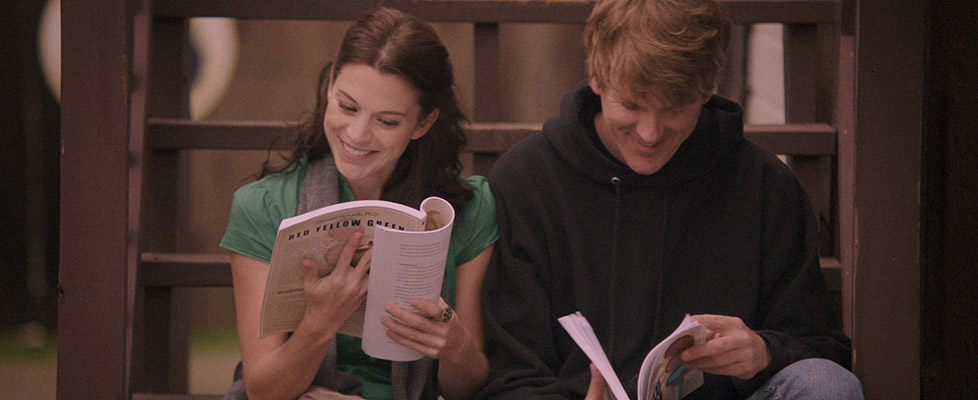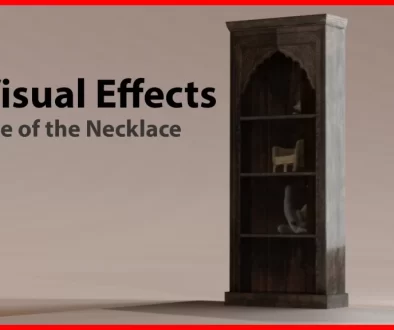Scheduling your Finishing and Color Grading?
It is always best to plan ahead. The usual procedure is to make a “pencil” booking as early as possible and then reschedule it if necessary. The pencil booking means that we can give advice before we start the finishing and grading sessions and if other bookings wish to confirm the same time, the pencil has the first refusal. More often than not, the initial dates change, but everyone works together to keep the schedule as tight as possible.
Getting a request to start a big job tomorrow can be difficult to accommodate. We always recommend getting your finishing post house involved in the project as early as possible. Of course, post-production is often unpredictable and we are here to solve problems. A preventative measure like this can save you money in the long run!
The booking needs a start date and duration. Based on the project’s many details, we will help you determine the ideal workflow and schedule for finishing. The duration will depend on many, many things, but here are some guidelines:
• Feature Films: Typically 1-5 days conform, plus 1-3 weeks Color but ranging from 2 days to 6 months! The conform is faster than a Documentary but it takes longer for color grading.
• Documentary: Typically a 1-2 week conform, plus 3-7 days of color.
• Broadcast: Typically 30 minutes of material per day for grading in addition to other services.
• Short Films: 1-3 days.
• Commercial Selects: Typically ½-2 days.
• Music Videos: Typically ½-2 days.
Be realistic about the length of time you need or would like. If you don’t have to rush it, you can put more time into making your project look the best it can. It also affects availability, rates, and final cost.
Factors of Cost
How long is the program?
This affects everything and is often one of the first things we ask to figure out the amount of time necessary for the conform and color grade. Make a note of how long the program lasts, how many reels or episodes it is made up of, and an estimate of the number of cuts. If we are conforming the project, be sure to mention the number of tracks as well.
Will the program contain vfx or animation?
If there are vfx or animated elements, how many shots? Do we have mattes for the composite? Mattes can save a great deal of time and give you much better control during grading. There are many ways to optimize these special effects elements. Working out the creative idea and workflow ahead of time is recommended.
How is it shot?
If it is shot on film, does it need to be telecined or scanned? Do you want your DI in HD, 2K or 4K? If it is 16mm, it is more likely to need grain reduction than 35mm.
If it is shot on SD or HD video, the process is very straightforward but the dynamic range is often limited and that will impact the color grading and possible look.
If it is shot with any of the newer data style cameras, it is important that we plan a suitable workflow with you to preserve any metadata and manage the color space through the dailies to the editorial and the finish. Cameras which have their own proprietary formats or characteristics include (but are not limited to) Viper, Genesis, D21, Sony F65, Red and ARRI Alexa.
If the source material is available as log or other proprietary log-like images, we would prefer them. Images that are sourced as log and kept that way have a greater dynamic range and we have more control over them in the color grade. We have often come across material that was shot in a proprietary log format but was then transferred to a more universal format such as .dpx and converted to linear in the process. There are other workflows that can compromise image quality even though sometimes that cannot be helped. It is never too early to discuss workflow, but it is often too late.
What format will be used to grade from?
Often this is determined by the previous question. (i.e. DPX, R3D, QuickTime Codec, MXF, HDCam-SR tape). With DI grading, the source material for color enhancement might depend on the editing system or another part of the post-production pipeline. The main reason for specifying the grading source is to check compatibility. Our Nucoda works with all of the above formats.
What format is the main deliverable?
Most jobs are primarily for a film, digital cinema or video finish. This determines the monitoring setup or color space of what we work in. Video (and Blu-ray) jobs are quite simple and require our Sony BVM broadcast monitor set to Rec 709 calibration. Film or Digital Cinema jobs require our DI theater or the BVM and must be calibrated to the lab’s film recorders or P3 Digital Cinema specs. Calibrating a digital projector for film recording is a lengthy process, but once it is done the match can be remarkable.
A Nonlinear DI System conform vs. FCP or Avid Conform
Working from a timeline conformed in the grading system has many big advantages but it usually takes a bit longer for the conform to translate some of the metadata from the offline edit (i.e. Flops, and other effects and filters). Ideally, the editor/director would check the conform and sign off on that before the actual coloring begins but that is not always practical.
Grading from a flattened onlined timeline from FCP or Avid is quicker and safer, but the accuracy and latitude of the color correction is sometimes compromised, particularly over transitions and composites. What we choose is based on the project details.
Color grading adds fantastic production value; everything looks better no matter how small the budget is. The principal benefits are:
• To correct continuity
• To stylize the images
• To match or add effects
All projects involve all three of the above goals, but it helps to know which is the main concern. It will probably not affect the quote much, but it helps to have an understanding of what is expected.
If you would like further advice or need a quote, please contact keith@roush-media.com or call (818) 559-8648.